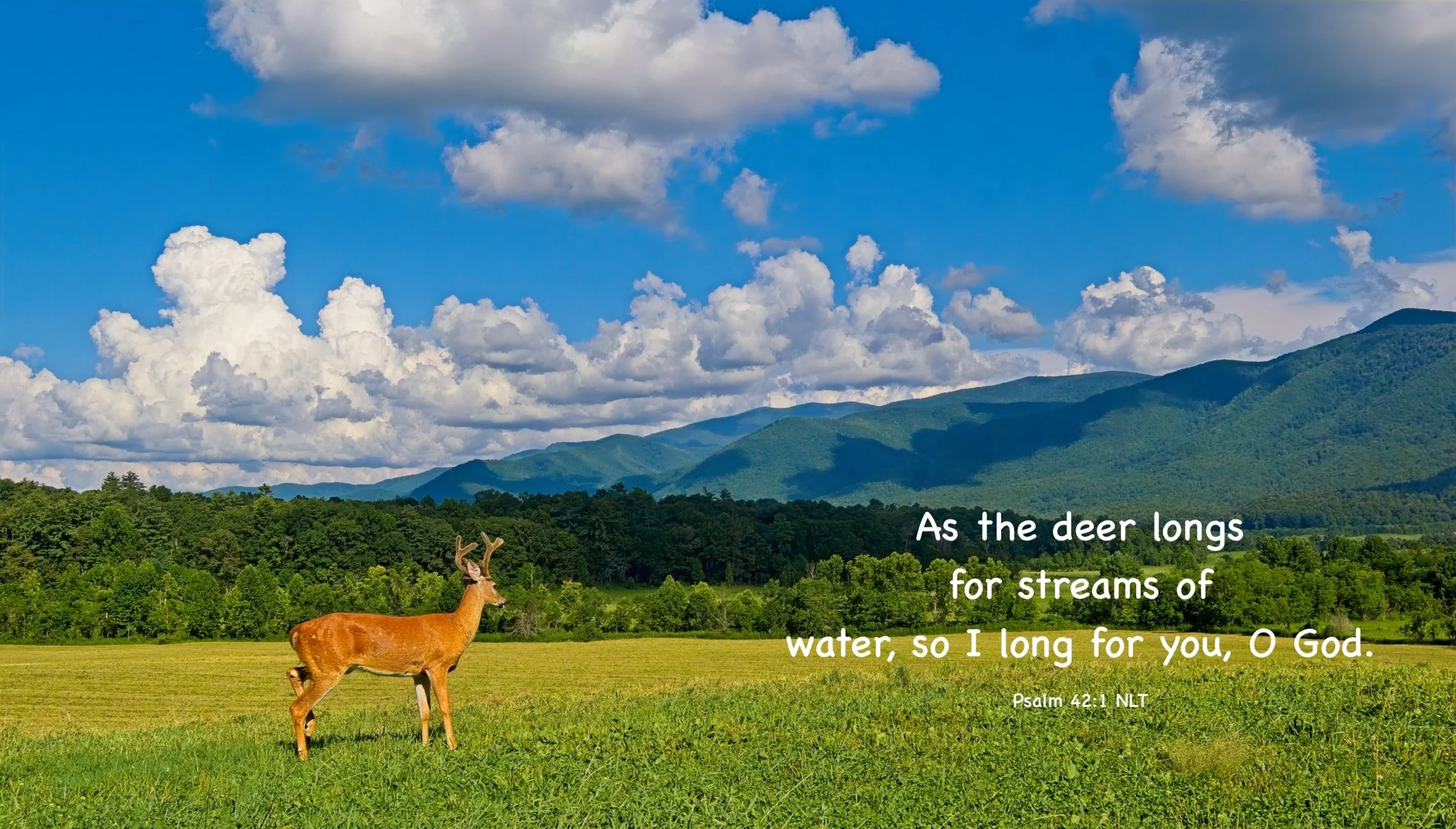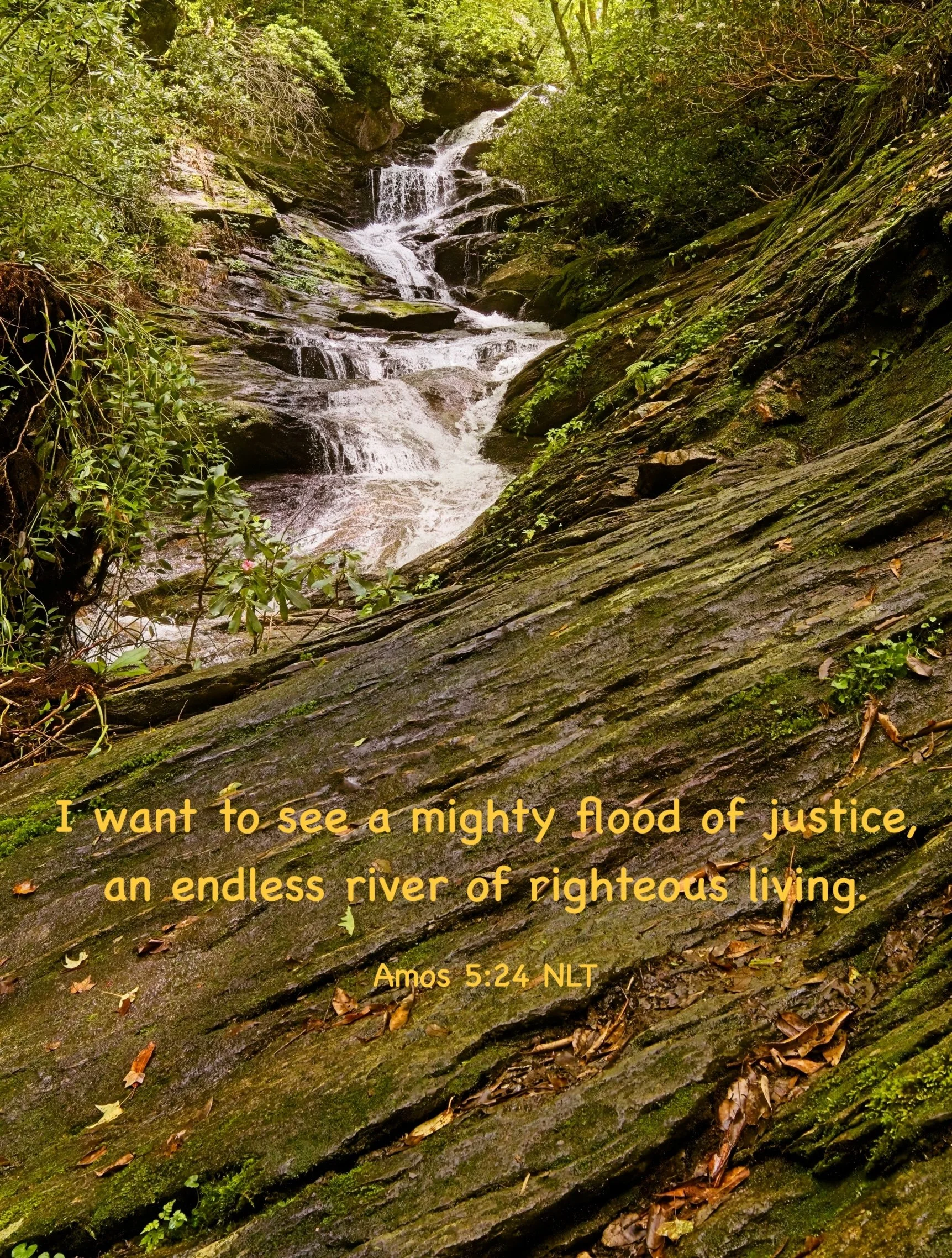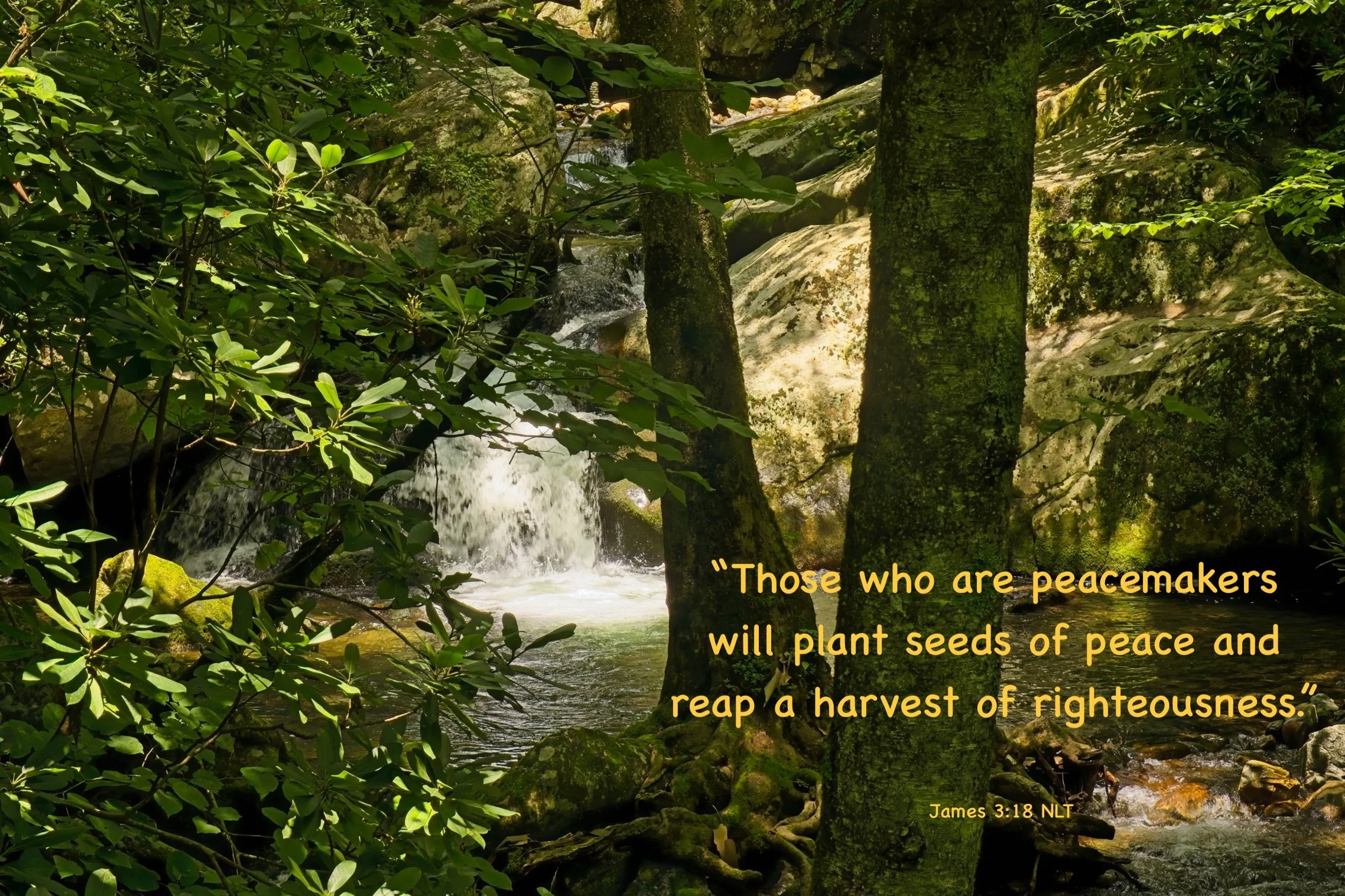This week I am going to share some of the techniques I am learning to use with my editing software. I will share four different photos that use at least one newer process. Please remember the “I am learning” aspect of this theme. There are lots of subtle adjustments and skills to master to really do a good job and not the least is knowing what needs done for your own vision or enjoyment of the photo. I also tend to overdo so I am also trying - with limited success, to reduce some of my more exuberant efforts. The software I use is ON 1 Photo Raw 2025. As I have shared before, that this is the most catchy name they could come up with after years of research is a bit worrisome for a creative company:). I like the format, the company does what they say they will do (not all of them fit that category), it is full featured along with a robust way to catalog your photos, and it is fairly priced. I subscribe to a second tier that provides additional learning videos and they give something as a bonus each month. ON 1 does far more than I know how to use but I am whittling that list down. I also follow two YouTube fellows, Free Will Photos is a prolific poster and careful with his instructional work. I use him a lot. https://www.youtube.com/@FreeWillPhotos The second guide I use is Scott Davenport https://www.youtube.com/@ScottDavenport who provides a very measured approach with an easy to listen to manner. Coupled with the videos from ON 1, I can spent a lot of time just learning about the best practices and the myriad of ways to accomplish what you wish in a photo.
Here is the first of the photos with the after, then before shot. The photo is from the Isle of Iona in Scotland and is the front of the 12th century cathedral. i did some basic work on the facade of the building to bring out a bit more detail in the shadows but the new technique is the “generative erase.” Here you highlight what you would like removed, four people in this case, and then AI does something with a wand, rabbits and a hat and, presto, they are gone and the area behind filled in appropriately. I had to do this a second time because I forgot the shadow of the person on the left that crossed the path. Overall, It did a nice job.